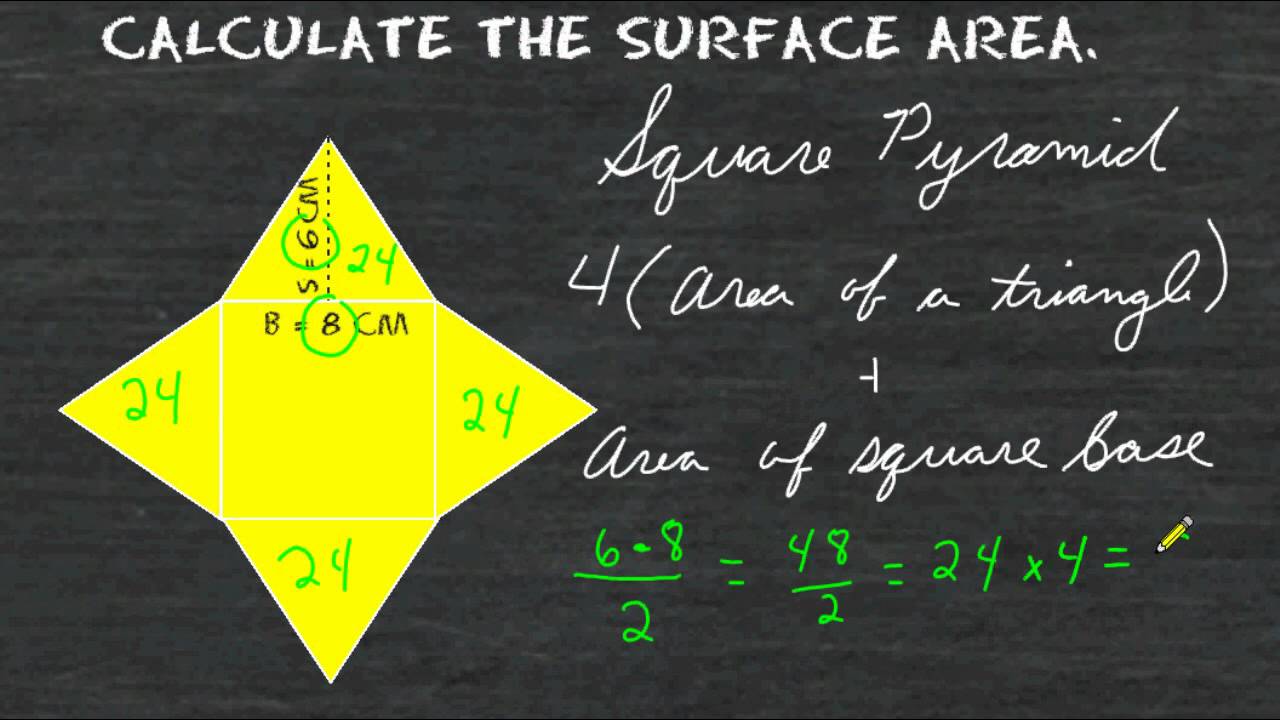Do you know how to check Amazon gift card balance? There are numerous ways you can check this balance without stressing yourself.
When you receive an eGift card from Amazon, the initial balance is typically indicated in the email or displayed on the actual card.
What happens, though, if you need to find out how much is left on a gift card that you’ve previously used?

What is an Amazon gift card? This may be your question, An amazon gift card is a card that may be used to make purchases on Amazon.
Millions of qualifying products and services offered by Amazon.com Services LLC and its affiliates can be purchased with Amazon Gift Cards.
The money you receive when you redeem a gift card or gift voucher from amazon.com is kept in your account and will be applied to your next qualifying purchase.
How to Check Amazon Gift Card Balance
For you to check the balance of your Amazon gift card, follow the instructions below:
1. The first thing to do is to visit the official Amazon website and sign into your account. but if you don’t have an account yet, You will need to open one there.
2. Check the upper right corner after login/ sign up and select your account from the dropdown menu.
3. Click the gift card or gift card balance area.
4. And then click on the section called gift card or gift card balance to display your current gift card balance.
Click Redeem a Gift card if you want to use an unredeemed gift card and are checking its balance.
In addition, you have the option to examine your transaction history, which is presented below the gift card balance, or reload your card using this menu.
How to Check Amazon Gift Card Balance Using the App
You can make use of the steps below if you are using the Amazon app:
1. Navigate to Your Account by clicking the account button at the bottom of the landing page.
2. Continue swiping down until the Payments section appears.
3. Select Manage gift card balance under Payments.
4. Check your gift card balance, reload it, or view previous activity using the new menu that appears.
How to Check Amazon Gift Card Balance with Serial Number

To check the balance of your Amazon gift card using the serial number, you can follow these steps:
1. If you have a physical gift card, check your balance by scratching off the coating on the back of the card to reveal a code.
2. Then, enter this code on the “Reload Your Balance” page on Amazon to check your gift card balance.
3. On the other hand, you can still check your gift card balance directly by contacting Amazon customer care service.
4. You can find the contact information for customer service on the Amazon website.
Where Can I Buy an Amazon Gift Card?
You can buy Amazon Gift Cards from various sources, both online and offline. Here are some reliable places:
1. Amazon Website
Amazon’s website is the most straightforward and reliable way to buy your gift cards. You can also choose from a variety of designs and denominations of your choice.
2. Retail Stores
Some physical retail stores, supermarkets, and convenience stores sell Amazon Gift Cards as well. So you can walk into a store and look for gift card racks or ask the cashier for assistance. And pick your choice straight to counter your pay.
3. Online Retailers
Some online retailers also sell Amazon Gift Cards. This can include websites that specialize in gift cards or general online marketplaces.
4. Electronic Gift Card Platforms
Some platforms specialize in digital gift cards. Websites like GiftCards.com or Raise may offer Amazon Gift Cards.
5. Banks and Financial Institutions
Some banks and credit unions also sell gift cards, including Amazon Gift Cards. Check with your local bank to see if they offer this service.
6. Mobile Apps
You may find mobile apps that allow you to purchase and send digital gift cards, including Amazon Gift Cards.
7. Gift Card Kiosks
Some malls or shopping centers have gift card kiosks that offer a variety of gift cards, including Amazon.
Knowing your precise gift card amount is crucial if you’ve been given an Amazon gift card, especially if you want to make a sizable purchase there.
Meanwhile, It’s important to note that while Amazon gift cards offer many benefits, individuals should be cautious of scams and phishing attempts related to gift cards.
Because fraudsters may try to exploit the popularity of these cards for malicious purposes.